Top 5 Apps for Creating Instagram Stories in 2021
Have you ever been watching Instagram stories thinking, “wow, these stories all look professionally designed”?
Wondering how so many of the small businesses, brands, and even your friends can create such beautiful and engaging Instagram stories in a matter of minutes?
You can improve your engagement and drive traffic to your page through well-designed Instagram stories, and with 500 million daily active users, creating Instagram stories to keep the attention of your audience is more important than ever before.
But with so many apps for creating stories on Instagram, how could you possibly know where to begin?
Luckily, we have selected our top 5 apps for creating Instagram stories, along with a quick overview of the features and functionality of each.
In no particular order, our top 5 apps are:
- Over
- Storyluxe
- Unfold
- Mojo
- Canva
Take a look at a quick overview of each, and find your trusty new stories app today!
1. Over
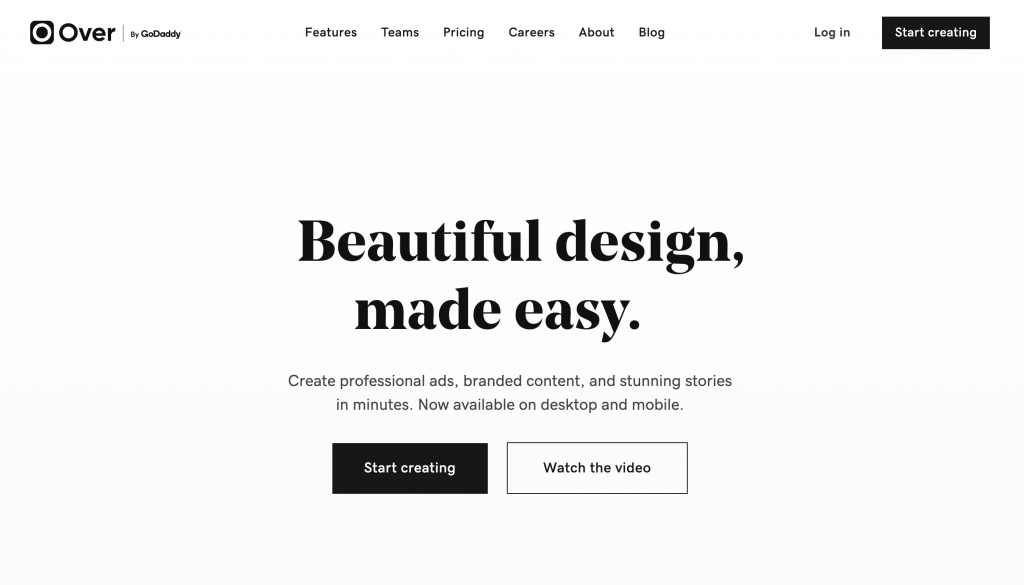
-
Save
Over is used to create text graphics and place them “over” photos. You can also use this app to create some gnarly in-feed photo graphics, but creating stories will seem like a walk in the park with this app.
You can either use the existing templates in Over to create your stunning Instagram stories or create your own stories from scratch by overlaying text and other graphics on your photos or videos/gifs.
There is an excellent database of photos, fonts, graphics, and templates in Over, so you don’t need to worry about sourcing your own story elements or spending a ton of time working with a graphic designer on layouts.
Over also has a super handy community hashtag #bestofover you can search for inspiration or tips. It’s free to download with a freemium model, so some features are available for free and some require a subscription. Starting from $9.99 monthly for some of the pro features, it’s quite reasonable compared to other graphic design software.
This is a great place to start creating instagram stories.
2. Storyluxe
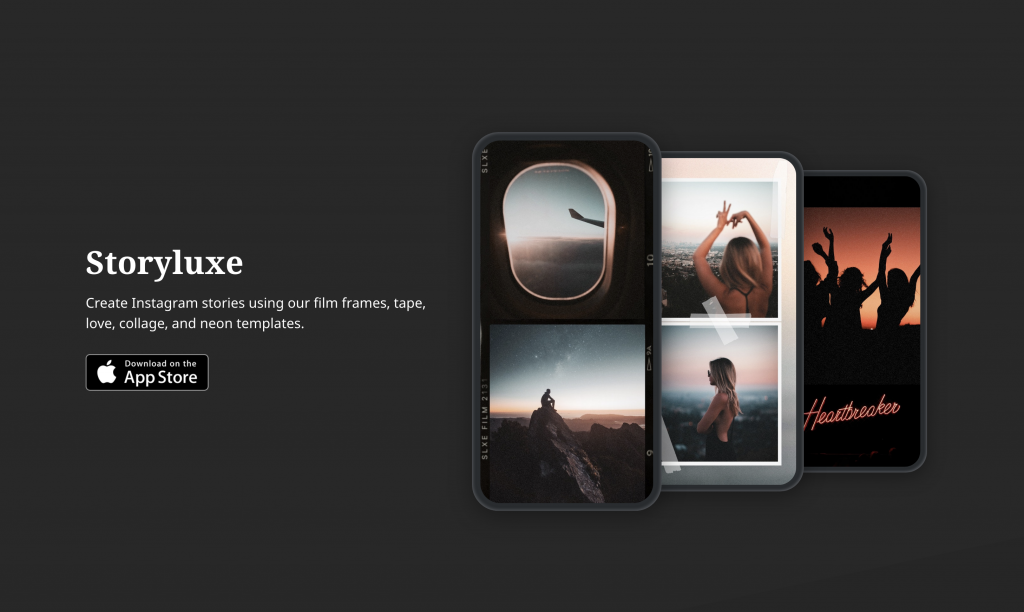
-
Save
For an even more affordable monthly pro option, you can try Storyluxe. At just $2.99 a month for the premium subscription, Storyluxe definitely offers some bang for your buck when it comes to creating beautiful Instagram stories.
There are plenty of templates to choose from and one of the biggest draws to Storyluxe is its dynamic templates. These include polaroid/film templates, neons, florals, and old school desktop browser-style templates.
For some shiny new filters and the latest designs out there for story templates, give Storyluxe a shot!
3. Unfold
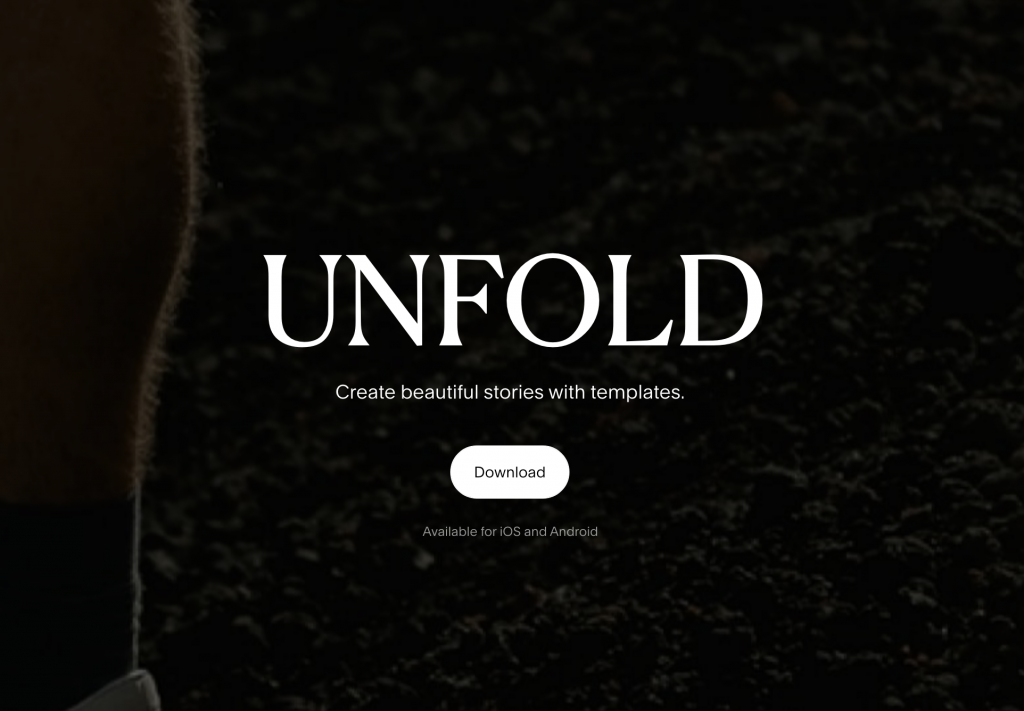
-
Save
For the minimalist in all of us, Unfold is probably the cleanest-looking Instagram story template app around.
You can create custom “projects” in Unfold that correlate to a set of stories, taking your audience on a cleanly designed journey that aligns with your brand.
These modern templates range from polaroid strips to simple multi-image layouts with customizable text and background options.
There is definitely something for everyone on Unfold, and it is worth playing around with to find a layout that works for your brand. Unfold’s “story mode” also allows you to preview how your journey will appear on Instagram before being posted.
Over 250 story template designs are available to use and pro subscriptions start at $2.99 a month. This app was also rated as one of Apple’s Best of 2019, so you KNOW it’s gotta be good.
4. Mojo

-
Save
Looking for more than just static stories with some gif action on top? Mojo has got you covered with their dynamic story options.
Create videos, add movement/animation to stories, or simply create a stunning background for your video content. This app also makes it super easy to edit your video content while creating stories as you can complete tasks like trimming, cropping, speeds, animations, and even special effects.
Mojo is very useful for making text content stand out in your stories, and if you require custom fonts, Mojo is the story template app for you.
Free to download and for base functionality, Mojo pro subscriptions ring in at just $9.99 a month.
5. Canva
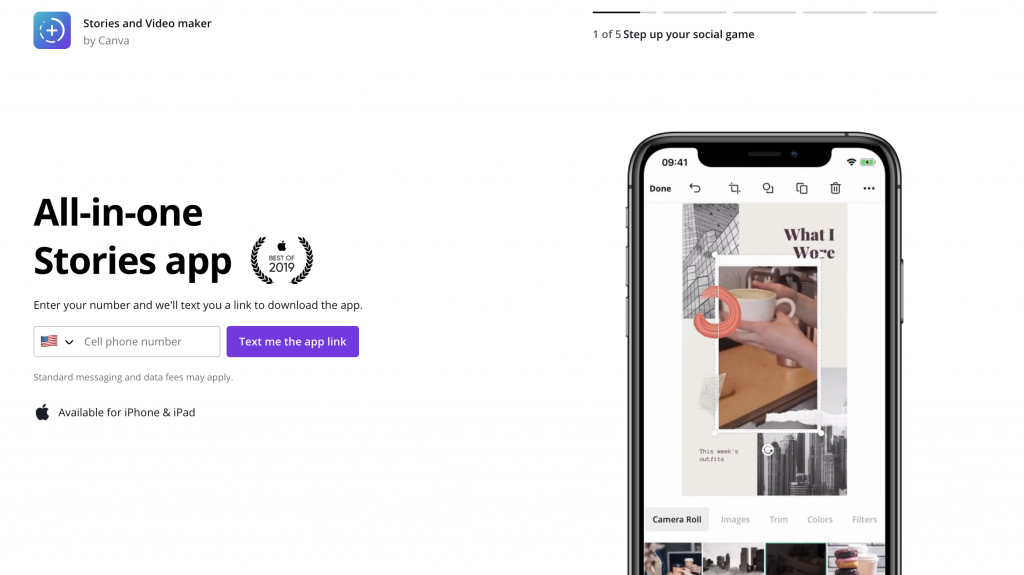
-
Save
If you’re looking for an end-all-be-all for creating your Instagram stories, in-feed posts, and other design elements, Canva is the app for you.
Many are introduced to Canva through their web app, but if you are already a member online you also have access to their mobile app!
In Canva you can upload your brand fonts and color palettes so that your Instagram stories are never off-brand again. There are also hundreds of existing story templates to choose from, including dynamic options and millions of background images for any occasion.
Canva’s app is easy to use and makes graphic design for beautiful stories and posts seem easy!
Editing options including background removal and video and animation make Canva one of the easiest ways to create Instagram stories like a pro.
Canva is also a great bang for your buck as you get access to the web and mobile apps for just $12.99 a month and can use them for all your graphic design projects.
─
So there you have it, our top 5 apps for creating beautiful Instagram stories in 2021.
Whether you are creating simple, minimalist designs to share photos and existing assets, or are looking for an app to use for all your graphic design requirements, including creating Instagram stories, this list should have you covered. Video and photo editors managing personal or brand social media can rejoice at this list!
Of course, they all have a bit of a learning curve, but if you’ve been using apps to create and schedule content you should have no problem jumping right into any of the apps on this list.
Do you use any of these apps or have other favorites you use on a regular basis? Let us know in the comments ─ we would love to hear from you!
─
While you’re here — if you’re looking for the #1 tool for Social Sharing don’t forget to check out Social Snap. The best social WordPress plugin. Trusted by over 250,000+ Professionals.

-
Save
Written by Branko
Branko is the Co-Founder of Social Snap and HB-Themes. He focuses on pixel perfect design and frontend development.
very nice article thanks for this