How to Recover Social Share Counts with Social Snap!
We understand more than anyone how important share counts can mean to your site. As you attract new visitors to your site, showcasing your share counts can show trust in your content and encourage them to share as well.
With that said, there’s a lot of change with Google Chrome labeling sites ‘non-secure’ if they don’t have an SSL. If you’re moving your site or blog from http to https you will quickly find all of your share counts are missing. In short, this move by Google is a good thing. It’s a big step to creating a more secure web for everyone. Additionally, it’s nice to see hosting companies and other products including free SSL’s to further the cause.
How to use Social Snap to recover social share counts
Below is a quick tutorial to show you how easily Social Snap can help you recover your social share counts on your site.
Step 1 – Click Advanced
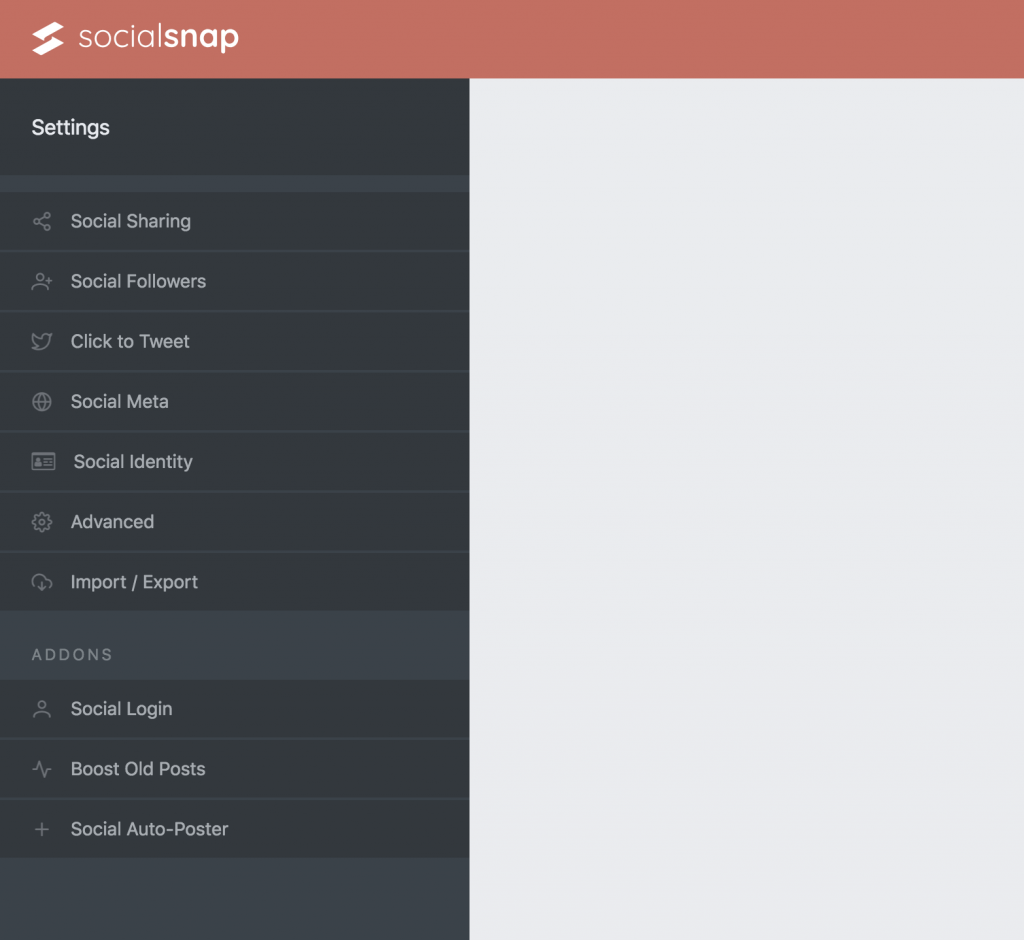
-
Save
Step 2 – Click Share Count Recovery
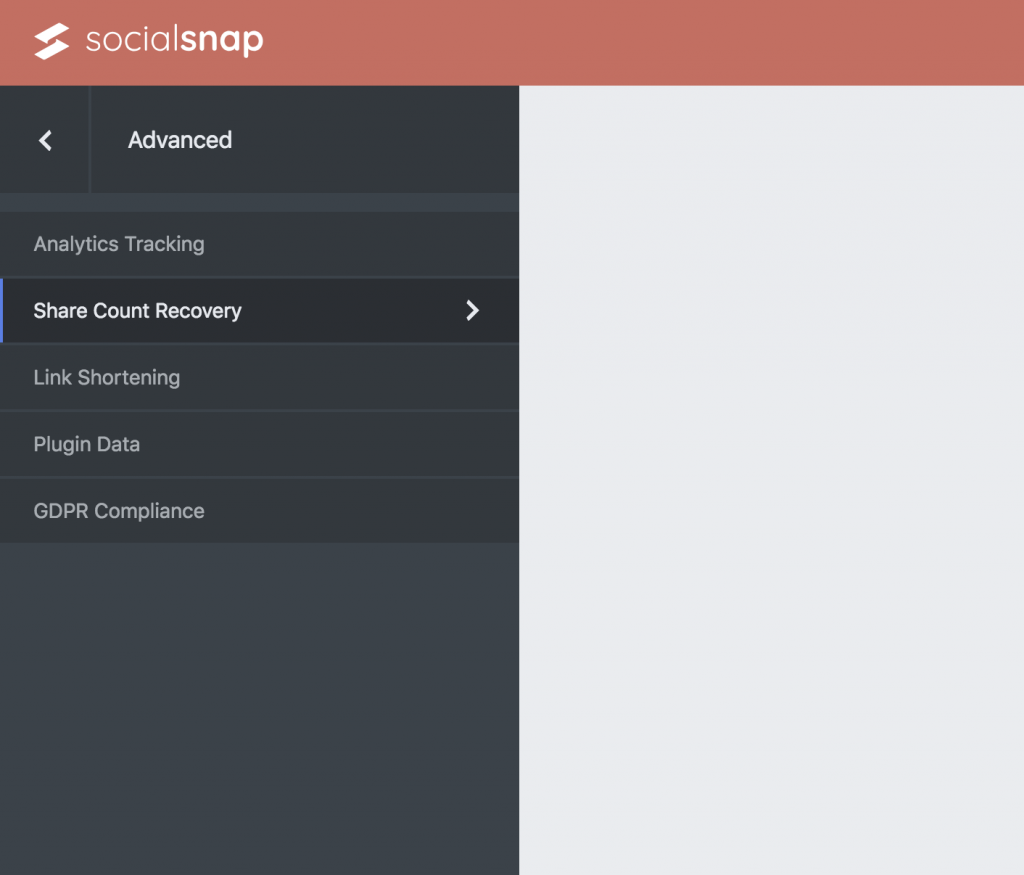
-
Save
Step 3 – Enable Share Count Recovery
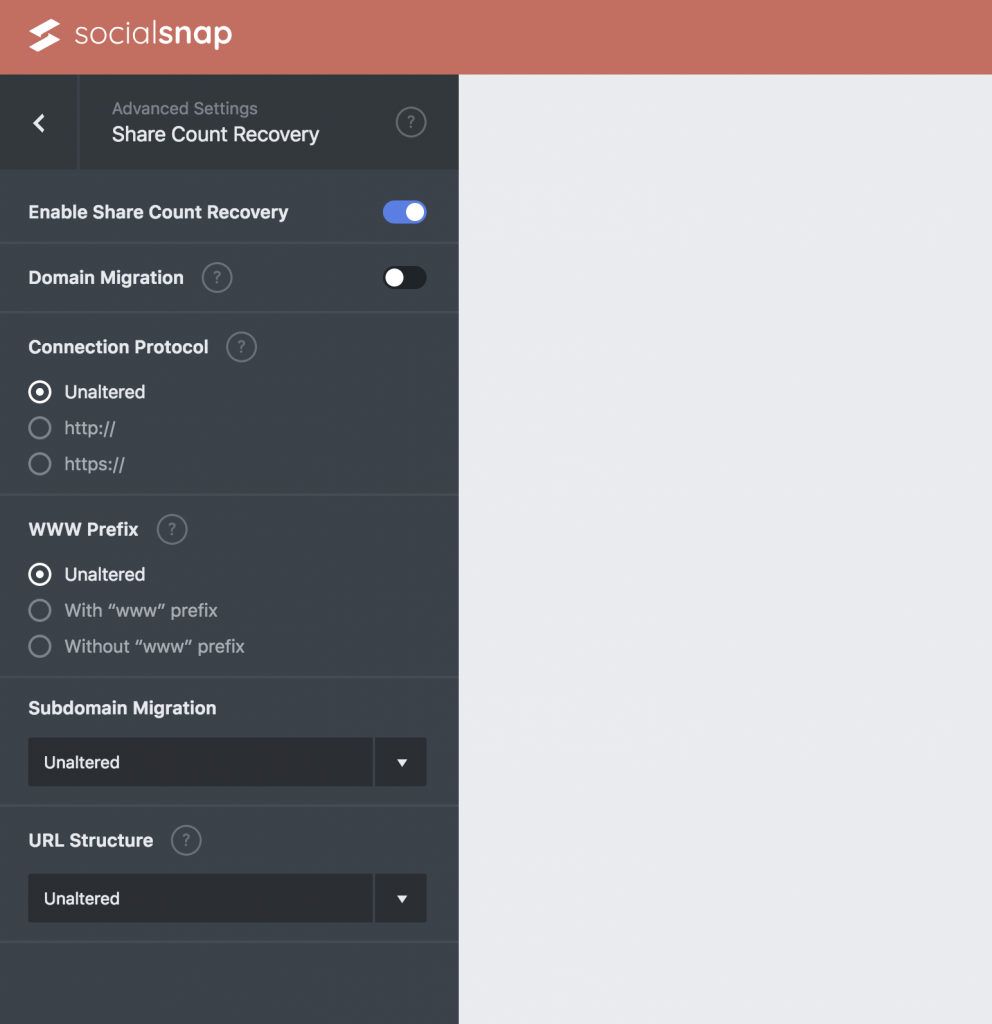
-
Save
Step 4 (Optional) – Domain Migration Settings
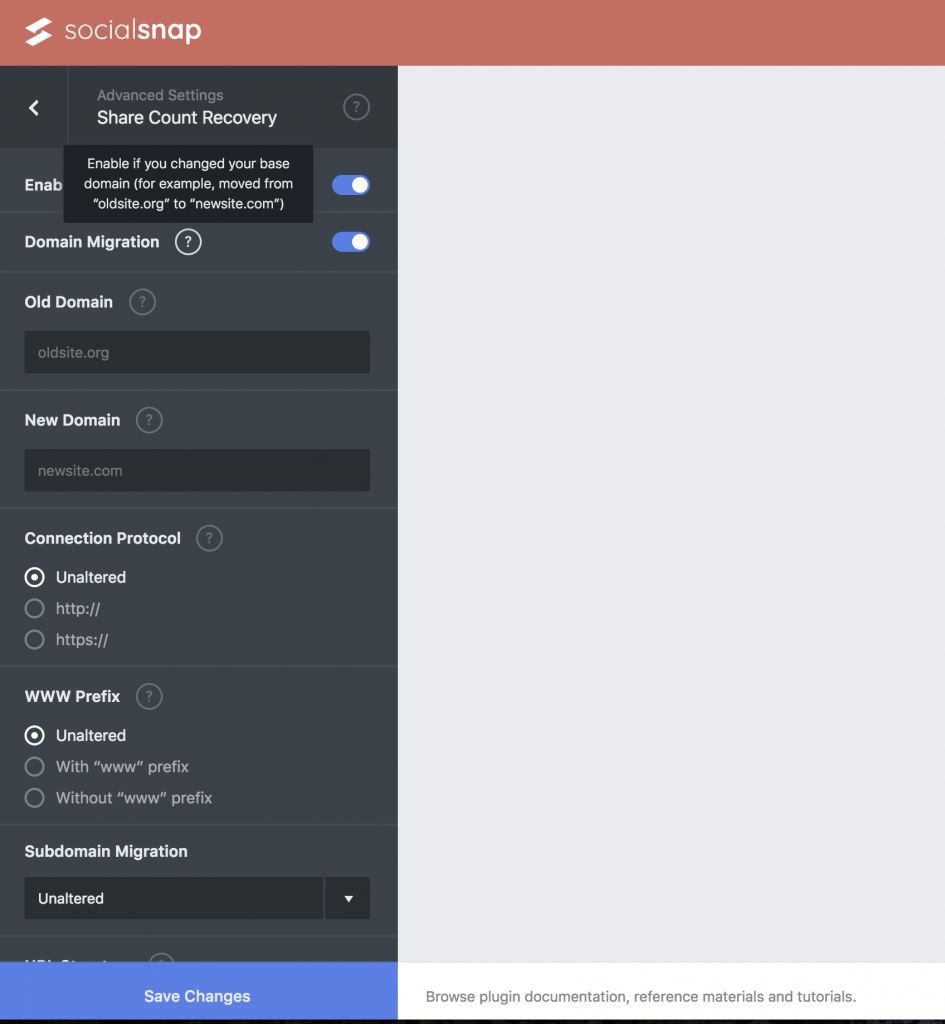
-
Save
Why does recovering your social share counts matter?
Besides the obvious of having the ability to save your share count totals to appear on your website, there’s a larger reason why it matters.
Share counts create the trust for your site visitors. Especially if you’ve had a lot of shares on your content. By having a large share count total on your posts it not only gives your content a sense of authority but it also encourages visitors to want to share your content. It’s natural for people to want to be a part of something that’s trending or popular.
Don’t give up after you’ve made the switch from http to https and your share counts have gone missing. Social snap can easily recover your social share counts.
Social Snap makes Social Sharing a Snap!
As you can see, we’ve built this product to make it as easy as we can for you to get back to what you do best. In just a few clicks, we’ll have your share counts recovered and you can rest easy knowing all your hard isn’t lost.
If you need help recovering your social share counts, look no further than Social Snap.

-
Save
Written by Branko
Branko is the Co-Founder of Social Snap and HB-Themes. He focuses on pixel perfect design and frontend development.

Very useful plugin, it’s easy to customize.