Would you like to either cancel the auto-renew on your subscription, or possibly request a refund? Whether you’d simply prefer to manually renew your account or have found Social Snap isn’t quite what your project needs, this guide will show you the steps you need.
How to Cancel Your Social Snap Subscription
Social Snap is a subscription-based product with an annual license. By default, your subscription will be set to auto-renew each year.
When you cancel your subscription, you will be able to finish out your paid term but your account will not auto-renew. Then if you’d like, you can choose to manually renew your license each year.
To cancel your subscription, you’ll first need to log into your Social Snap Account.
Once logged in, click the Subscriptions tab. This page will display all of your subscriptions and license details. To cancel auto-renew on any license, you’ll need to click on its Cancel link.
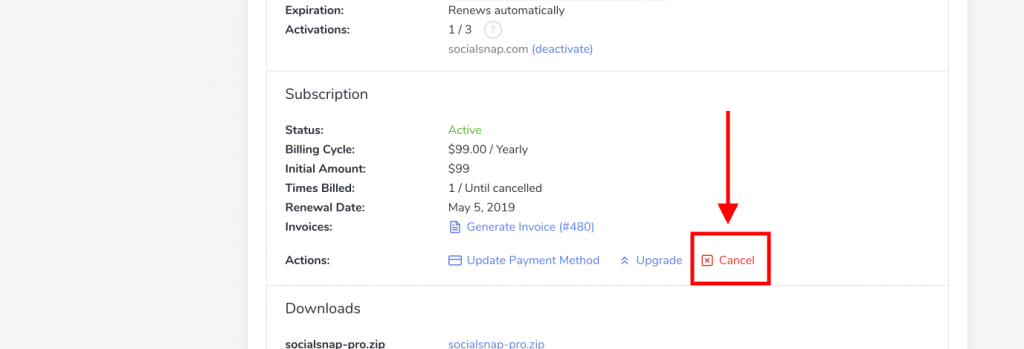
How to Request a Refund?
Social Snap is proud to offer a 100% 30-Day-Money-Back-Guarantee. This means that if you give Social Snap a try and decide within the first 30 days that it isn’t a good fit, we’ll provide a full refund.
If you’d like to receive a refund within this 30 day window, please log into your Social Snap Account and navigate to the Support page. From here, you can describe the nature of your request and submit the form.
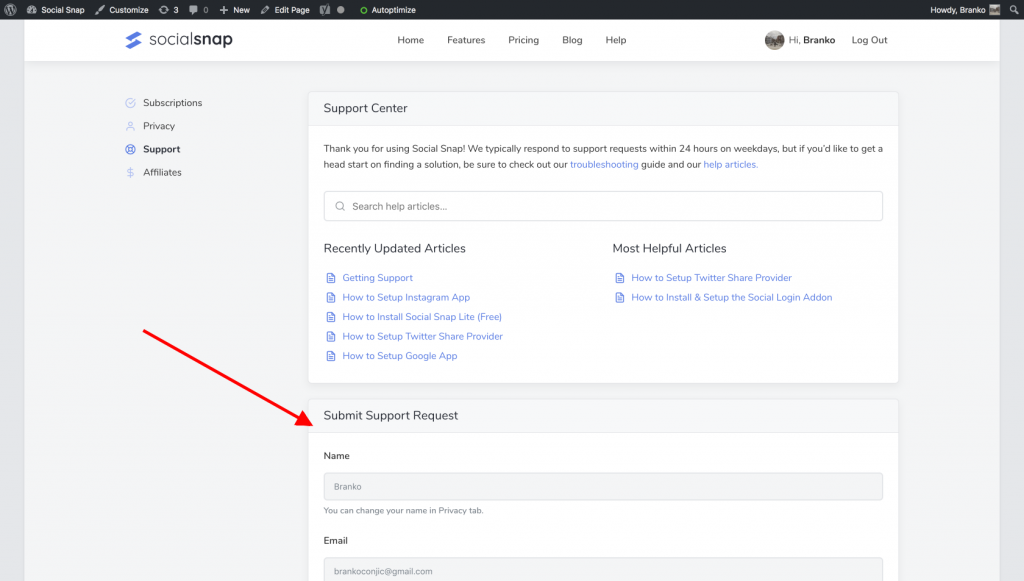
Note: We’re sorry to see you go. If our support team can help in any way, or if there are specific features you’d like to see, please feel welcome to let us know in your message and we will do our best to help.
Was this article helpful?
2 out of 11 found this helpfulWe're always happy to help with any questions you might have!
Open a support ticket and our team will reply with a solution.
Copyright © 2025 Social Snap, LLC. All Rights Reserved.
