There are three different methods for obtaining Facebook share counts. You can choose and setup your preferred option in Social Snap » Settings » Social Sharing » Manage Networks.
#Social Snap App
Note: Social Snap Facebook App is going through some maintenance and has been temporarily disabled. In the meantime, choose an alternative share count provider.
If you are looking for an easy, no setup way to enable Facebook share counts on your website, you can authorize our Social Snap Facebook App and allow it to retrieve the counts for you.
Click the Authorize Social Snap button and follow the Facebook authorization flow. When you are finished, you should be redirected to your Social Snap Settings with a notification that you have successfully finished the setup.
If you see an expiry date, that means the authorization is temporary and has to be done roughly every two months. You will see a note if access has already expired. In that case, repeat the process.
#Facebook Graph
Using the Facebook Graph method requires you to enter a valid Facebook Access Token. This method is recommended since the setup is done only once and will work until Facebook changes the API.
Access the Facebook Developers platform
First step you need to take is log on to the Facebook Developer platform. Log in with your existing Facebook account or follow the registration process to create an account with Facebook.
Creating Facebook Apps
Go to My Apps and then click Add New App. Provide necessary information and create the app.
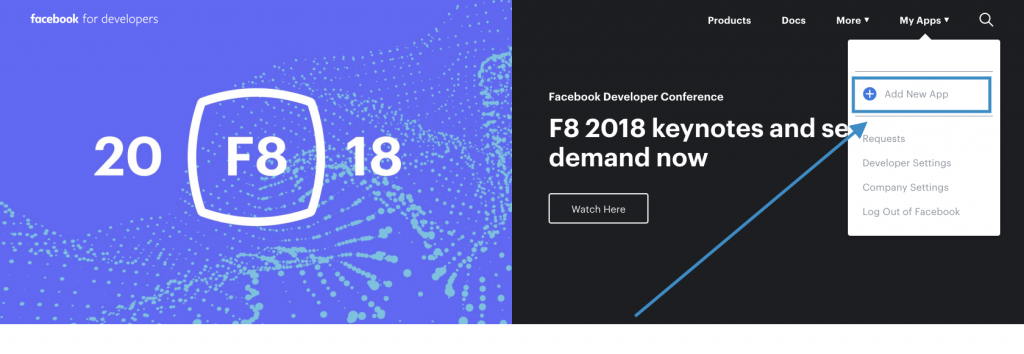
If this is the first time you’re accessing the Facebook Developer portal, you will see a Get Started link instead. Follow the step to register and verify your account first.
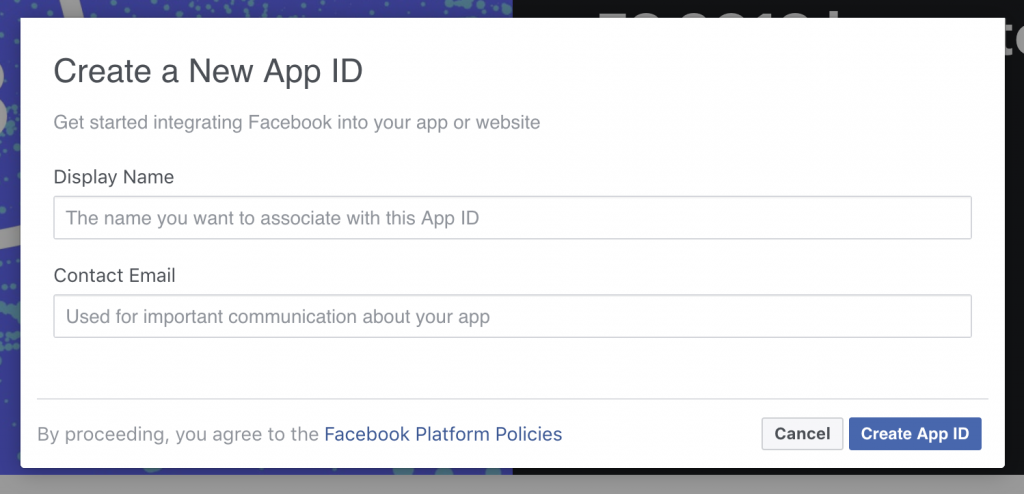
Get your App Token
Go to tool explorer https://developers.facebook.com/tools/explorer/ and select the app created above and select “Get App Token” in the dropdown. Copy the token to Social Snap » Settings » Social Sharing » Manage Networks » Facebook Access Token.
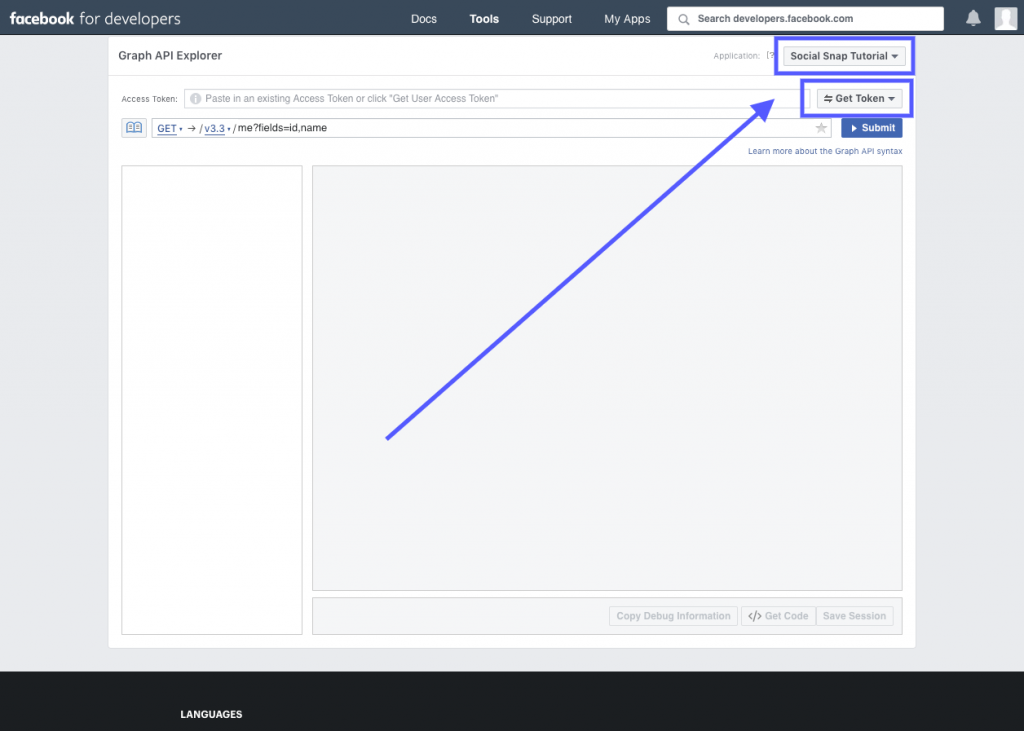
#SharedCount.com
SharedCount.com requires you to create a free account on their website in order to obtain an API key. With their free account you get 1,000 API calls per day, which is more than enough with Social Snap’s smart caching algorithm. Follow the steps below to create an account:
- Go to SharedCount and click on the green Register button in the top right corner.
- A registration pop-up will appear. Enter your email address and enter your password. Click Create Account. After that they will send you an email to confirm your email address.
- Go back to SharedCount and log into your account.
- Once logged in, you will easily find your SharedCount API key. Click on the Copy button to copy the API key.
- Next, log into your WordPress Dashboard and go to Social Snap » Settings » Social Sharing » Manage Networks and paste the SharedCount API key into SharedCount API Key text field.
That’s all! Social Snap will now communicate with SharedCount API to obtain your Facebook share counts.
Note: Share counts are cached and may not appear instantly on your website. To find out more please read how share caching works in Social Snap.
Was this article helpful?
6 out of 13 found this helpfulWe're always happy to help with any questions you might have!
Open a support ticket and our team will reply with a solution.
Copyright © 2024 Social Snap, LLC. All Rights Reserved.
