# How to Upgrade from Social Snap Lite
So, you’ve tried Social Snap Lite and now you are ready to drive even more traffic to your website? In this guide we will walk you through how to upgrade from Lite to Paid version of Social Snap on your WordPress site.
Deactivating Social Snap Lite
The first step is to deactivate Social Snap Lite from your WordPress. Start by logging into your WordPress Dashboard and navigating to Plugins » Installed Plugins. Once there, locate Social Snap Lite and click Deactivate.
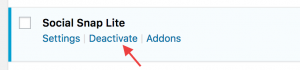
Installing Paid Version of Social Snap
Next step is to install the paid version of Social Snap. Follow our step-by-step guide on How to Download and Install Social Snap.
That’s all! You are now ready to drive some serious traffic to your website!
Was this article helpful?
1 out of 1 found this helpfulWe're always happy to help with any questions you might have!
Open a support ticket and our team will reply with a solution.
Copyright © 2026 Social Snap, LLC. All Rights Reserved.
